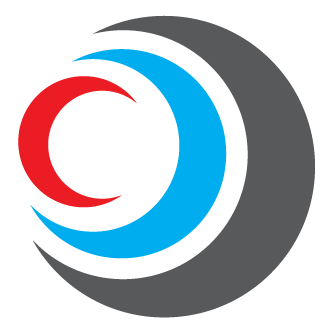In today’s digital landscape, where websites serve as the digital face of businesses and brands, creating a positive user experience (UX) is more crucial than ever. A seamless and enjoyable UX can make a significant difference in attracting and retaining visitors, encouraging them to engage with your content, products, or services. To help you achieve this goal, we have compiled ten simple yet effective tips that can enhance your website’s usability and make it enjoyable for everyone.
- Make it Mobile-Friendly:
Optimize your website to look and function well on mobile devices. Ensure that it loads quickly, has easy-to-use navigation, and adjusts to different screen sizes. This way, visitors can access your site easily from their smartphones or tablets.
- Speed it Up:
Nobody likes a slow-loading website. Compress images, minify code, and use caching techniques to improve your website’s loading speed. A faster website keeps visitors engaged and happy.
- Embrace White Space:
Give your content room to breathe by incorporating white space. It helps make your website look clean and organized, allowing visitors to focus on the important elements without feeling overwhelmed.
- Use Clear Call-to-Action Buttons:
Guide visitors toward desired actions by using visually appealing and straightforward call-to-action buttons. Make them stand out with colors and text that prompt visitors to take specific actions, such as “Sign up” or “Buy now.”
- Highlight Important Information:
Use visual cues like colors, sizes, and typography to differentiate important information. This helps visitors quickly identify what’s crucial and navigate your website more efficiently.
- Keep Navigation Simple:
Simplify your website’s navigation menu by organizing it logically and using clear labels. Make it easy for visitors to find what they need with dropdown menus, breadcrumbs, and a search function.
- Engage with Visuals:
Use high-quality images and relevant graphics to enhance engagement. Visuals should align with your brand and resonate with your audience. Optimize images for the web to ensure faster loading times.
- Write Catchy Headlines:
Create compelling headlines that grab visitors’ attention and entice them to explore your content further. Use descriptive language and appealing typography to make your headlines stand out.
- Be Consistent:
Maintain a consistent design theme, color scheme, and typography throughout your website. Consistency helps visitors feel familiar and comfortable as they navigate different pages.
- Continuously Improve:
Regularly monitor user behavior and gather feedback to identify areas for improvement. Use tools like heatmaps and A/B testing to understand user preferences and make adjustments accordingly.
By implementing these ten easy tips, you can create a great user experience on your website. Focus on mobile-friendliness, speed, and simplicity, while utilizing white space, clear calls to action, and engaging visuals. Keep your navigation straightforward, write catchy headlines, maintain consistency, and always strive for improvement. By putting the user first, you’ll create a website that visitors will enjoy and return to.